- Jun 3, 2018
- 6
- 140
- 0
What is this ?
Who did this ?
Why should I use it ?
What this script does not :
Before asking for anything :
Known issues :
How to use :
Tree directories :
The root of the script should look like this after step 3 (see above) :
Few things to know :
Piracy :
Disclaimer :
Performance (optional) :
Download Links :
Screenshots :
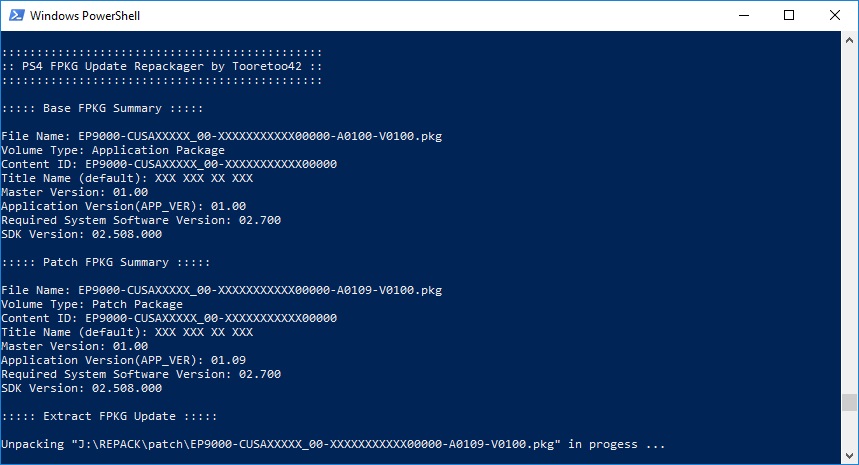
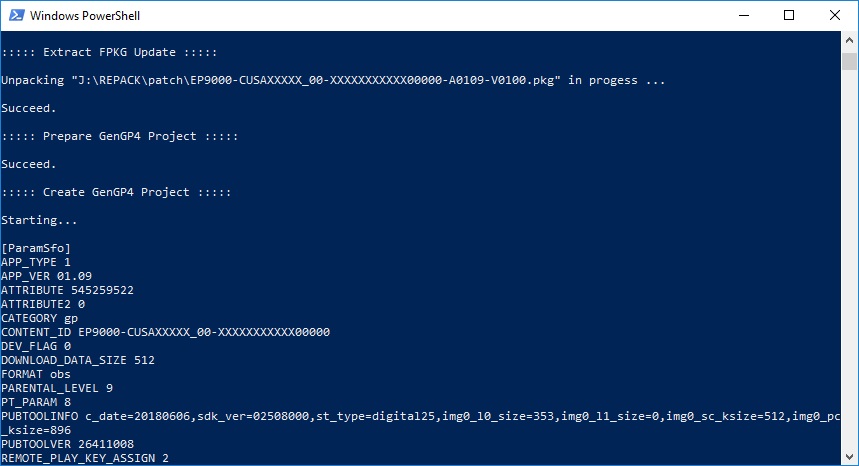
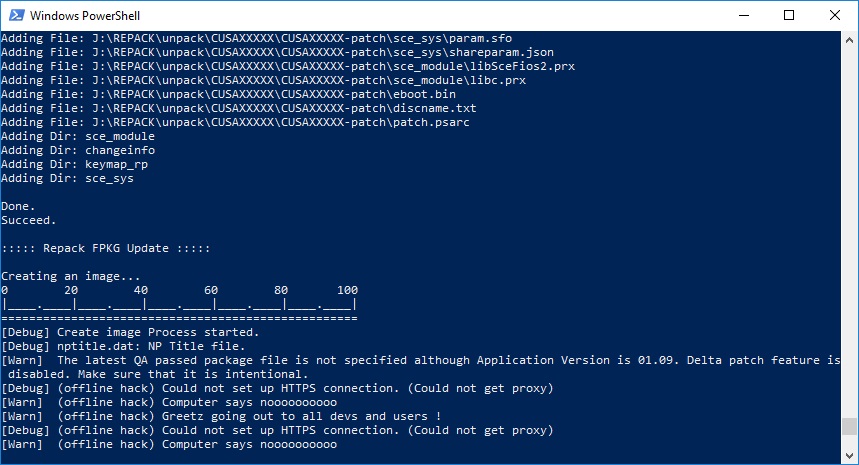
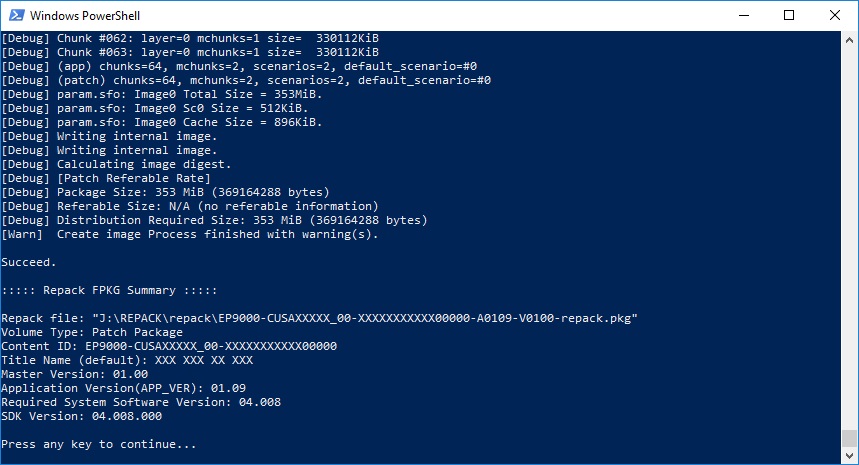
A script that make quick and easy the repackaging of ps4 fpkg update (fully automated process)
Who did this ?
This script has been written completely from scratch by myself (inspired by duxa’s unpacker).
Why should I use it ?
To resign fpkg update build with a different base because of signing problem (error ce-36434-0).
To modify and rebuild fpkg update for testing or modding purpose (don’t release them as proper update).
To modify and rebuild fpkg update for testing or modding purpose (don’t release them as proper update).
What this script does not :
Make coffee 
Repackaging Official Update (this script is about FPKG not PKG)
Offer an interactive and elegant interface (you launch the script and take a coffee)
Repackaging Official Update (this script is about FPKG not PKG)
Offer an interactive and elegant interface (you launch the script and take a coffee)
Before asking for anything :
Read explanations in this opening post (OP) as well as the upcoming ones
Read comments inside my script and seek for readme.txt alongside
Take few minutes on search engine ...
Read comments inside my script and seek for readme.txt alongside
Take few minutes on search engine ...
Known issues :
- Inconsistent Software Development Kit and Required System Software versions
- The problem is only relevant for lower firmware 4.05/4.55 owners
- orbis-pub-cmd.exe overwrite param.sfo on the fly with higher values (see screenshots)
- As a workaround, open orbis-pub-gen.exe and rebuild from existing cusaxxxxx-patch.gp4
- This problem may already affect base and/or existing patch.
- In that case you should seek for original values then modify param.sfo and rebuild with orbis-pub-gen.exe
- Scenarios mismatch : "[Error] Number of scenarios was changed by the patch/remaster"
- Use proper fpkg base and/or update to avoid building errors.
- Otherwise try to overwrite playgo-xxx.xxx files in cusaxxxxx-patch with those present in the base fpkg.
- a device with windows 7 or higher and a drive with enough space
- proper fpkg base and proper fpkg update with same cusa-xxxxx
- my script and few binaries dependencies from Fake PKG Tools v1.3
- a brain and a little bit of your time
- download my script attached below and unzip in your working drive
- launch a first time to create tree directories
- download binaries from fpkg tools v1.3 and unzip under bin directory (see screenshots)
- put a base fpkg in the game directory and the related update fpkg in the patch directory
- then launch t42-repackager.cmd and wait few minutes … that’s all !!!
The root of the script should look like this after step 3 (see above) :
- bin\
- bin\ext\di.exe
- bin\ext\sc.exe
- bin\gengp4.exe
- bin\orbis-pub-cmd.exe
- game\
- patch\
- repack\
- temp\
- unpack\
- t42-repackager.cmd
This script is entirely portable and it’s the same for all working directories.
System drive can be preserve from overload if you choose another working drive.
There are many checks so if there’s something wrong, the script should tell you.
Full repackaging process may take a while depending on the update size and your hardware.
Performance may be improved by working on different disks (see section below).
This script has been tested in every sense to be improved and consolidated.
System drive can be preserve from overload if you choose another working drive.
There are many checks so if there’s something wrong, the script should tell you.
Full repackaging process may take a while depending on the update size and your hardware.
Performance may be improved by working on different disks (see section below).
This script has been tested in every sense to be improved and consolidated.
Piracy :
I do not encourage in any case piracy in any form whatsoever. My work is for testing and learning purpose. Please buy the game you play to support independent and mainstream studios. This is for legal reasons that I do not include fpkg tools binaries in my archive.
Disclaimer :
I am not responsible for bricked devices, loss of data, kernel panics or blue screens, motherboard or hard drive overheating  Use this script at your own risk !!!
Use this script at your own risk !!!
Performance (optional) :
Depending on your hardware and update size, performance may be improved by working on different disks to separate read/write access and avoid overload.
In a first time, you could try to separate temporary and/or unpack directories from the rest. To do that, just edit my script and modify %temp% and %unpack% variables.
In a first time, you could try to separate temporary and/or unpack directories from the rest. To do that, just edit my script and modify %temp% and %unpack% variables.
Some quick tests made with an fpkg update (10 Go) and 3 sata disks (7200 rpm) :
Scenario | %root% | %unpack% | %temp% | Execution time
1 | Disk 1 | Disk 1 | Disk 1 | 8:39
2 | Disk 1 | Disk 2 | Disk 1 | 6:27
3 | Disk 1 | Disk 1 | Disk 2 | 5:57
4 | Disk 1 | Disk 2 | Disk 2 | 5:23
5 | Disk 1 | Disk 2 | Disk 3 | 4:52
1 | Disk 1 | Disk 1 | Disk 1 | 8:39
2 | Disk 1 | Disk 2 | Disk 1 | 6:27
3 | Disk 1 | Disk 1 | Disk 2 | 5:57
4 | Disk 1 | Disk 2 | Disk 2 | 5:23
5 | Disk 1 | Disk 2 | Disk 3 | 4:52
Download Links :
Hidden content
Hidden content
Hidden content
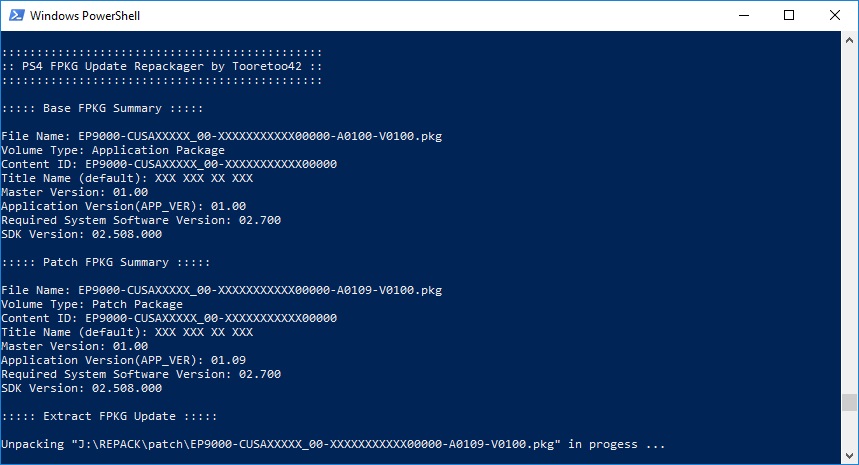
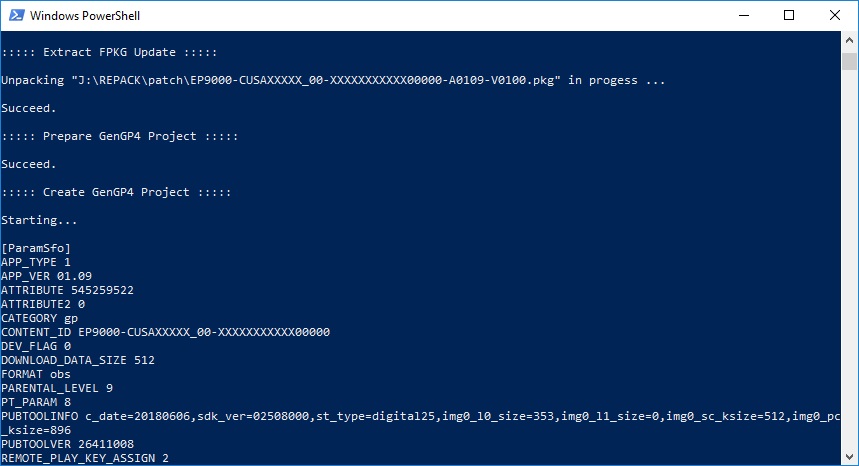
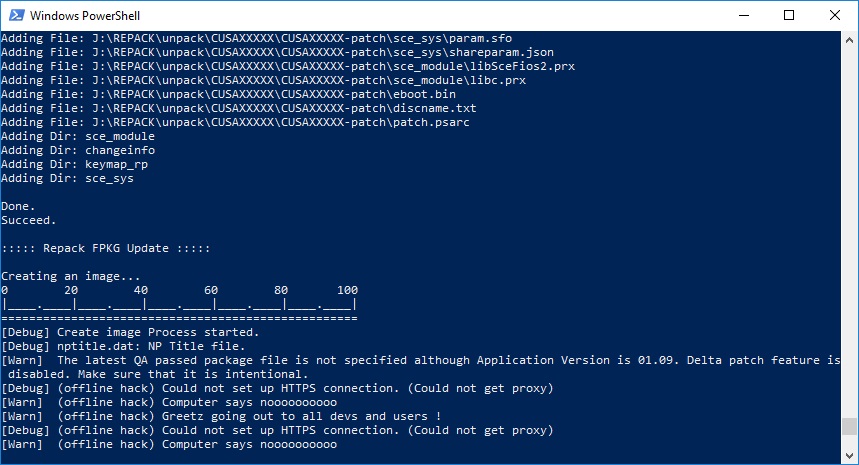
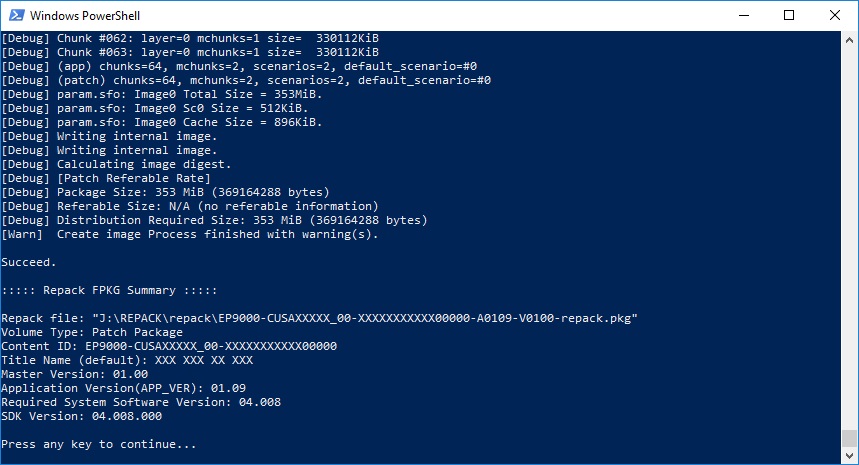
Hidden content
Last edited:
