Japanese Playstation Plus Themes Pack contains:
01. DISSIDIA FINAL FANTASY NT Special Theme (probably not ps plus theme, but theme have the same title id, so i added also this one)
02. PlayStation®Plus Earth Theme
03. PlayStation®Plus Jellyfish Theme
04. PlayStation®Plus Cycling Theme
05. PlayStation®Plus Exclusive Toro 2017 March(PS4™)
06. PlayStation®Plus Night Sky Dynamic Theme
07. PlayStation®Plus Exclusive Toro 2017 May(PS4™)
08. PlayStation®Plus TORO Hong Kong Theme
09. PlayStation®Plus Exclusive Toro 2018 July (PS4™)
10. PlayStation®Plus Exclusive Toro Khom Loi Festival Theme
11. PlayStation®Plus Exclusive Toro Winter Dynamic Theme (Jan & Feb 2019)
12. PlayStation®Plus Exclusive Toro 2019 Mar & Apr
13. PlayStation®Plus Special Theme Umbrella Festival
Few example previews:

<<< Info >>>
Title: PlayStation®Plus Earth Theme
Content ID: JP9002-CUSA01666_00-PSPLUSTHEME16005
Title ID: CUSA01666
Size: 25,75 MB (Theme) + 1,12 MB (Unlocker)
<<< Installation >>>
- Start HEN on your PS4
- Go to Settings > Debug Settings > Game > Package Installer
- Install Unlocker JP9002-CUSA01666_00-PSPLUSTHEME16005_install_first.pkg
- Install Theme JP9002-CUSA01666_00-PSPLUSTHEME16005.pkg (It will ask to install same package. Click on Yes)
- Go to Settings > Themes to select and apply your new Theme
<<< Note >>>
After reboot, your new Theme is still applied to your user account (No need HEN)
<<< - - - >>>
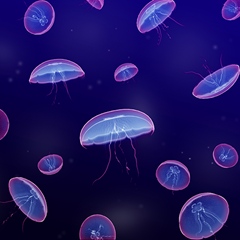
<<< Info >>>
Title: PlayStation®Plus Jellyfish Theme
Content ID: JP9002-CUSA01666_00-PSPLUSTHEME16007
Title ID: CUSA01666
Size: 25,31 MB (Theme) + 1,12 MB (Unlocker)
<<< Installation >>>
- Start HEN on your PS4
- Go to Settings > Debug Settings > Game > Package Installer
- Install Unlocker JP9002-CUSA01666_00-PSPLUSTHEME16007_install_first.pkg
- Install Theme JP9002-CUSA01666_00-PSPLUSTHEME16007.pkg (It will ask to install same package. Click on Yes)
- Go to Settings > Themes to select and apply your new Theme
<<< Note >>>
After reboot, your new Theme is still applied to your user account (No need HEN)
<<< - - - >>>

<<< Info >>>
Title: PlayStation®Plus Night Sky Dynamic Theme
Content ID: JP9002-CUSA01666_00-PSPLUSTHEME17003
Title ID: CUSA01666
Size: 25,50 MB (Theme) + 1,12 MB (Unlocker)
<<< Installation >>>
- Start HEN on your PS4
- Go to Settings > Debug Settings > Game > Package Installer
- Install Unlocker JP9002-CUSA01666_00-PSPLUSTHEME17003_install_first.pkg
- Install Theme JP9002-CUSA01666_00-PSPLUSTHEME17003.pkg (It will ask to install same package. Click on Yes)
- Go to Settings > Themes to select and apply your new Theme
<<< Note >>>
After reboot, your new Theme is still applied to your user account (No need HEN)
<<< - - - >>>

<<< Info >>>
Title: PlayStation®Plus Exclusive Toro 2017 March(PS4™)
Content ID: JP9002-CUSA01666_00-PSPLUSTHEME17002
Title ID: CUSA01666
Size: 9,50 MB (Theme) + 1,12 MB (Unlocker)
<<< Installation >>>
- Start HEN on your PS4
- Go to Settings > Debug Settings > Game > Package Installer
- Install Unlocker JP9002-CUSA01666_00-PSPLUSTHEME17002_install_first.pkg
- Install Theme JP9002-CUSA01666_00-PSPLUSTHEME17002.pkg (It will ask to install same package. Click on Yes)
- Go to Settings > Themes to select and apply your new Theme
<<< Note >>>
After reboot, your new Theme is still applied to your user account (No need HEN)
ZippyShare:
Info:
Some themes may be already released, i don't have time to check all threads.
01. DISSIDIA FINAL FANTASY NT Special Theme (probably not ps plus theme, but theme have the same title id, so i added also this one)
02. PlayStation®Plus Earth Theme
03. PlayStation®Plus Jellyfish Theme
04. PlayStation®Plus Cycling Theme
05. PlayStation®Plus Exclusive Toro 2017 March(PS4™)
06. PlayStation®Plus Night Sky Dynamic Theme
07. PlayStation®Plus Exclusive Toro 2017 May(PS4™)
08. PlayStation®Plus TORO Hong Kong Theme
09. PlayStation®Plus Exclusive Toro 2018 July (PS4™)
10. PlayStation®Plus Exclusive Toro Khom Loi Festival Theme
11. PlayStation®Plus Exclusive Toro Winter Dynamic Theme (Jan & Feb 2019)
12. PlayStation®Plus Exclusive Toro 2019 Mar & Apr
13. PlayStation®Plus Special Theme Umbrella Festival
Few example previews:

<<< Info >>>
Title: PlayStation®Plus Earth Theme
Content ID: JP9002-CUSA01666_00-PSPLUSTHEME16005
Title ID: CUSA01666
Size: 25,75 MB (Theme) + 1,12 MB (Unlocker)
<<< Installation >>>
- Start HEN on your PS4
- Go to Settings > Debug Settings > Game > Package Installer
- Install Unlocker JP9002-CUSA01666_00-PSPLUSTHEME16005_install_first.pkg
- Install Theme JP9002-CUSA01666_00-PSPLUSTHEME16005.pkg (It will ask to install same package. Click on Yes)
- Go to Settings > Themes to select and apply your new Theme
<<< Note >>>
After reboot, your new Theme is still applied to your user account (No need HEN)
<<< - - - >>>
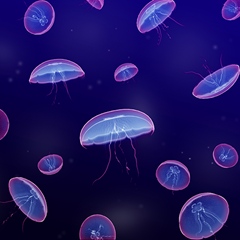
<<< Info >>>
Title: PlayStation®Plus Jellyfish Theme
Content ID: JP9002-CUSA01666_00-PSPLUSTHEME16007
Title ID: CUSA01666
Size: 25,31 MB (Theme) + 1,12 MB (Unlocker)
<<< Installation >>>
- Start HEN on your PS4
- Go to Settings > Debug Settings > Game > Package Installer
- Install Unlocker JP9002-CUSA01666_00-PSPLUSTHEME16007_install_first.pkg
- Install Theme JP9002-CUSA01666_00-PSPLUSTHEME16007.pkg (It will ask to install same package. Click on Yes)
- Go to Settings > Themes to select and apply your new Theme
<<< Note >>>
After reboot, your new Theme is still applied to your user account (No need HEN)
<<< - - - >>>

<<< Info >>>
Title: PlayStation®Plus Night Sky Dynamic Theme
Content ID: JP9002-CUSA01666_00-PSPLUSTHEME17003
Title ID: CUSA01666
Size: 25,50 MB (Theme) + 1,12 MB (Unlocker)
<<< Installation >>>
- Start HEN on your PS4
- Go to Settings > Debug Settings > Game > Package Installer
- Install Unlocker JP9002-CUSA01666_00-PSPLUSTHEME17003_install_first.pkg
- Install Theme JP9002-CUSA01666_00-PSPLUSTHEME17003.pkg (It will ask to install same package. Click on Yes)
- Go to Settings > Themes to select and apply your new Theme
<<< Note >>>
After reboot, your new Theme is still applied to your user account (No need HEN)
<<< - - - >>>

<<< Info >>>
Title: PlayStation®Plus Exclusive Toro 2017 March(PS4™)
Content ID: JP9002-CUSA01666_00-PSPLUSTHEME17002
Title ID: CUSA01666
Size: 9,50 MB (Theme) + 1,12 MB (Unlocker)
<<< Installation >>>
- Start HEN on your PS4
- Go to Settings > Debug Settings > Game > Package Installer
- Install Unlocker JP9002-CUSA01666_00-PSPLUSTHEME17002_install_first.pkg
- Install Theme JP9002-CUSA01666_00-PSPLUSTHEME17002.pkg (It will ask to install same package. Click on Yes)
- Go to Settings > Themes to select and apply your new Theme
<<< Note >>>
After reboot, your new Theme is still applied to your user account (No need HEN)
ZippyShare:
Hidden content
https://www101.zippyshare.com/v/BMcu345G/file.html
or
or
Code:
https://drive.google.com/uc?id=1hKiw4X2vw1Z-kmLl1yLNailGdoJGBvPs&export=downloadSome themes may be already released, i don't have time to check all threads.
Last edited:

