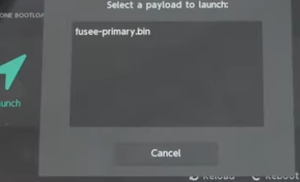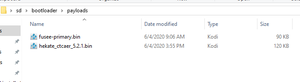- Jan 11, 2019
- 1,565
- 15,819
- 1
I have been having an issue recently with Heakate myself. Since updating everything I can't get it to stop going through Hekate on reboot to payload. I just don't want to screw up my boot but how do I safely get rid of HEkate and still have it safely autobook to fusee on reboot/crash?
Thank you for help
— Posts automatically merged - Please don't double post! —
EDIT: I was able to go back into Hekate and choose to autoboot into fusee, but is there a safe way to just remove hekate all together? I only need it for initial injection right? I don't sidechain or emummc.
If on "reboot to payload" system goes to Hekate dont worry about it. you are ok as long you dont send wrong payload.
tap on "Payloads" there you will see "Fusee-primary.bin" tap on it and your system will boot into clean atmopshere
what you shoud NOT be doing. tapping on payloads then tapping on hekate 5.2.1.bin
here is more info: if anyone wants to know where that file comes from in hekate. it comes from this patch in your SD card. you can delete hekate payload its fine. DO NOT delete fusee primary. in fact if you have the old version of fusee go ahead and update it.

Attachments
Last edited: