- Jun 23, 2018
- 54
- 511
- 0
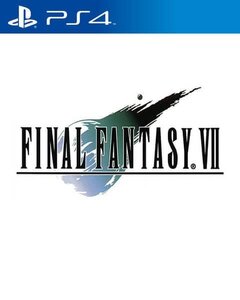
Game: Final Fantasy 7
Title-ID: CUSA-01875
Game saves current firmware version: 5.05
File Size: 4.97kb
ZippyShare
Hidden content
To see this hidden content, you must like this content.
Note: If you are on 6.72 you must use Save Mounter 1.6, otherwise use 1.5.
Info:
Use save mounter to copy this (Black Chocobo modded) save to your mounted save - to have access to nearly every Debug room map! As a little bonus the last 4 saves, are the 4 different dates at the Gold Saucer. Everyone has Max stats, all Materia and items and level 98 (so you can get the lvl up trophy).
Dates:
Slot 12 Aerith
Slot 13 Tifa
Slot 14 Yuffie
Slot 15 Barret
Edit: All dates are working now as I played up to that point properly.
To use:
1. Mount a save of your choice of FF7 save using PS4 Save Mounter (a new save is best or at least have your old save backed up!)
2. Load FTP payload and find the mounted save from ftp in /mnt/pfs/ and send this file 'ff7save' to overwrite the old save.
3. Now Unmount Save.
3.5. Turn off PS4 (this step might help with avoiding the warning below)
4. Play!
Warning Note: An error warning (CE-33116-4 internal error) will most likely appear on loading the game, just found out that it can sometimes actually affect the ability to save to a new single slot or a new main slot for this game!
Make a Save to all 10 save slots first before using this file to temp fix it. (That's if you want the ability to use that many saves) If you don't you won't need to.
Must be something to do with the save database (.db) file mismatch...?
Rebuilding the database will fix it. (I did this - but if you can save don't do it). But then you'll need to either run a python script to make fpkg games reappear (homebrew and PS2 for PS4 may not reappear). The script I used now lists my installed games as incorrectly installed sizes.
Last edited:

