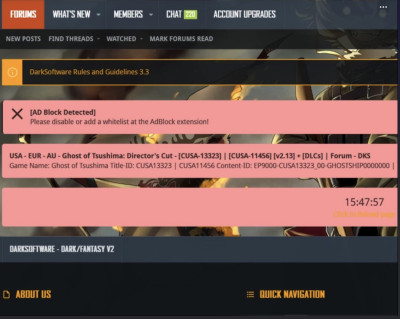- Feb 19, 2019
- 28
- 14
- 0
No matter what I try I keep getting adbocker i have tried on edge chrome and Firefox added exceptions turned off adbocker cleared cookies and still doesn’t work any help would be appreciated
-
-NOTICE ADBLOCK USER-
You use an Adblocker to hide advertisements. This type of program makes it difficult to keep this website up and running, since displaying advertisements is the only way to pay for hosting. Would you like to make an exception for this site? We promise that you will not be bothered by the advertisements.